If you've ever scrambled to fit in a last-minute client request or juggled a sudden cancellation, you know how disruptive these moments can be. They create gaps in your day, mess with your workflow, and often leave you feeling like you're constantly in reactive mode.
Fortunately, the right scheduling software can take the chaos out of these scenarios. Whether you run a coaching business, creative studio, or offer one-on-one services, there are tools that help you stay flexible without compromising professionalism.
The Problem With Manual Scheduling (Especially When Time Is Tight)
When you're relying on email chains or DMs to book appointments, even a small change—like a reschedule request—can turn into a 10-message back-and-forth. Multiply that by a few clients, and you're losing precious time (and patience).
Plus, handling last-minute bookings manually increases the chances of:
-
Double bookings
-
Missed notifications
-
Unavailable slots being promised accidentally
This is where scheduling software steps in as a time-saving, stress-reducing necessity.
Key Features That Help You Handle Last-Minute Situations
Not every scheduling tool is designed for agility. Look for these features if last-minute bookings or cancellations are common in your workflow:
1. Real-Time Availability
Let clients only see the times you're actually free, updated in real-time. This eliminates confusion and overbooking.
2. Automated Notifications
Instant confirmation emails and reminders via SMS or email help reduce no-shows and last-minute confusion.
3. Cancellation Policies + Buffers
You can set rules around how close to the appointment time someone can book or cancel—giving you built-in boundaries.
4. Waitlists and Standby Lists
Some platforms allow clients to grab open spots if someone else cancels, so you never lose the slot entirely.
5. Calendar Sync + Mobile Access
Get real-time alerts and manage bookings on the go so you can make quick decisions without being chained to your desk.
Top Scheduler Picks for Managing Last-Minute Changes
Here are a few scheduling tools worth considering if you want more flexibility and control around short-notice bookings:
Book Like a Boss
Great for solopreneurs and freelancers, it offers a beautifully branded booking page, payment integration, and smart buffer settings. You can control how soon someone can book before a session begins, which helps prevent chaos while still staying open to last-minute clients. Get more information here.

Appointlet
A solid tool for consultants and small teams, Appointlet lets you manage multiple meeting types, automate follow-ups, and even add cancellation policies. It integrates easily with Google and Outlook calendars, so you always have up-to-date availability. You can learn more here.

HoneyBook
Ideal for creatives and service-based businesses that need both scheduling and invoicing in one place. HoneyBook makes it easy to manage reschedules, track client communication, and stay organized even during busy weeks.

Simply Schedule Appointments
This WordPress plugin is a great lightweight option for those who want more control over their website’s booking flow. With flexible rules and quick setup, it's especially helpful for coaches, therapists, or anyone who runs their own site. Learn more here.

Pro Tips for Managing Last-Minute Booking Policies
-
Use booking buffers to give yourself breathing room before and after each appointment.
-
Offer premium pricing for same-day or short-notice appointments to offset the added stress.
-
Set clear expectations on your booking page about your rescheduling and cancellation policies.
-
Create auto-responses for last-minute cancellation emails that include your policy and next steps.
These small tweaks reduce friction and create boundaries that help protect your time.
Final Thoughts: Flexibility Without Burnout
Last-minute bookings and cancellations are part of running a service-based business—but they don’t have to derail your day. With the right scheduler in place, you can build in enough structure to stay sane and enough flexibility to stay booked.
The key isn’t just having a tool—it’s using it well.
Need help choosing a scheduler that supports your workflow? Explore our hand-picked directory of beginner-friendly tools with advanced features built in.


 HoneyBook
HoneyBook
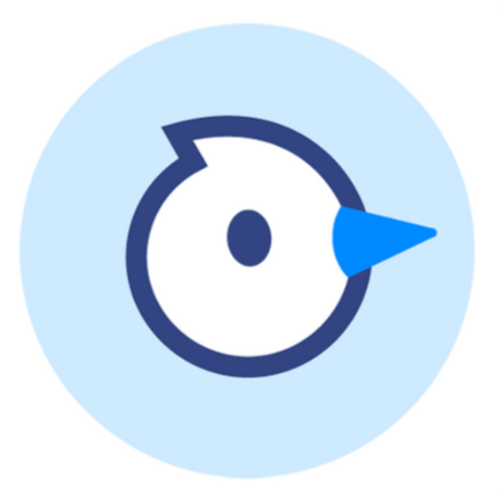 Appointlet
Appointlet
 Simply Schedule Appointments
Simply Schedule Appointments
 Book Like a Boss
Book Like a Boss
