If your team is spread across cities—or even continents—keeping everyone aligned isn’t just about meetings. It’s about visibility, accountability, and access to the right calendar at the right time.
Whether you're running a remote agency, managing freelancers, or coordinating internal teams, a solid scheduling tool does more than book time. It becomes a central hub for how your team works together.
In 2025, the best remote-friendly schedulers offer shared calendars, role-based permissions, timezone intelligence, and seamless collaboration features—so everyone stays informed without micromanagement or chaos.
Let’s break down what features matter, and the top tools that are delivering on them.
What Remote Teams Actually Need in a Scheduling Tool
Remote teams aren't just looking for "another calendar app." They need something that understands how distributed work actually happens.
Key features to look for:
-
Shared calendars with visibility settings by role
-
Time zone conversion that’s automatic (no mental math)
-
Round-robin or team booking options
-
Permission-based access for managers, assistants, or departments
-
Task or project integration (for linking appointments to workflows)
-
Mobile + desktop sync so no one misses a beat
Top Scheduling Tools for Remote Teams
Below are our top picks that combine usability, power, and flexibility—so your remote team can stay in sync without extra overhead.
Appointlet – Simple, Scalable Team Scheduling
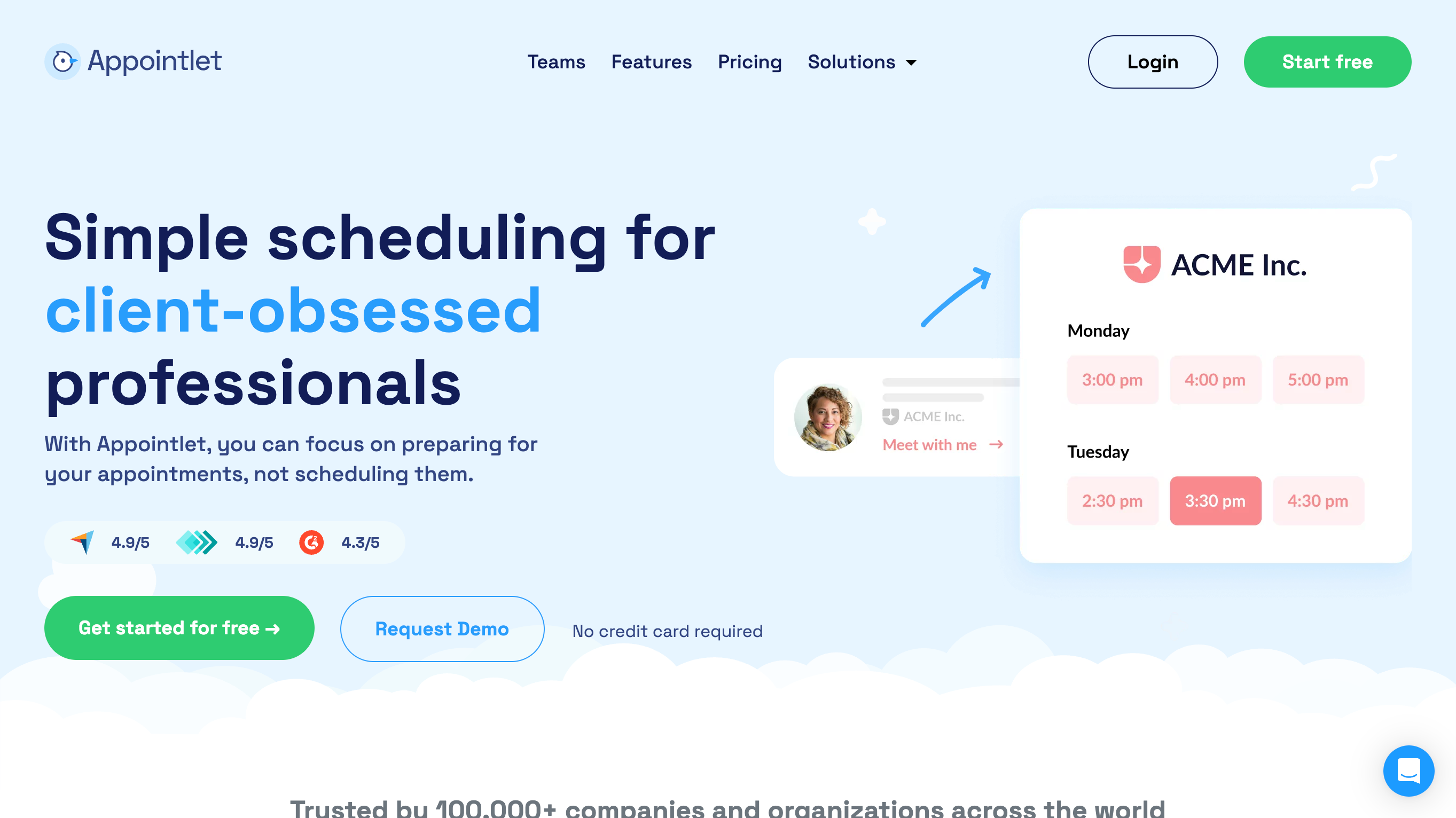
Appointlet is a powerful option for small to mid-sized teams that want easy, professional booking pages with team scheduling features.
You can create different meeting types, assign team members (great for sales or onboarding), and set up round-robin booking logic. It integrates with Google and Microsoft calendars, so everyone’s availability stays current.
Why it works for remote teams:
-
Shared availability without overlapping
-
Automatically assigns bookings to team members
-
Lets admins control who gets booked for what
-
Supports custom branding
Best for: Remote sales teams, consultants, agencies
Pricing: Free plan available; paid plans start at $10/user/month
Affiliate-ready listing available on CalCompanion
SimplyBook.me – Feature-Rich With Role-Based Access
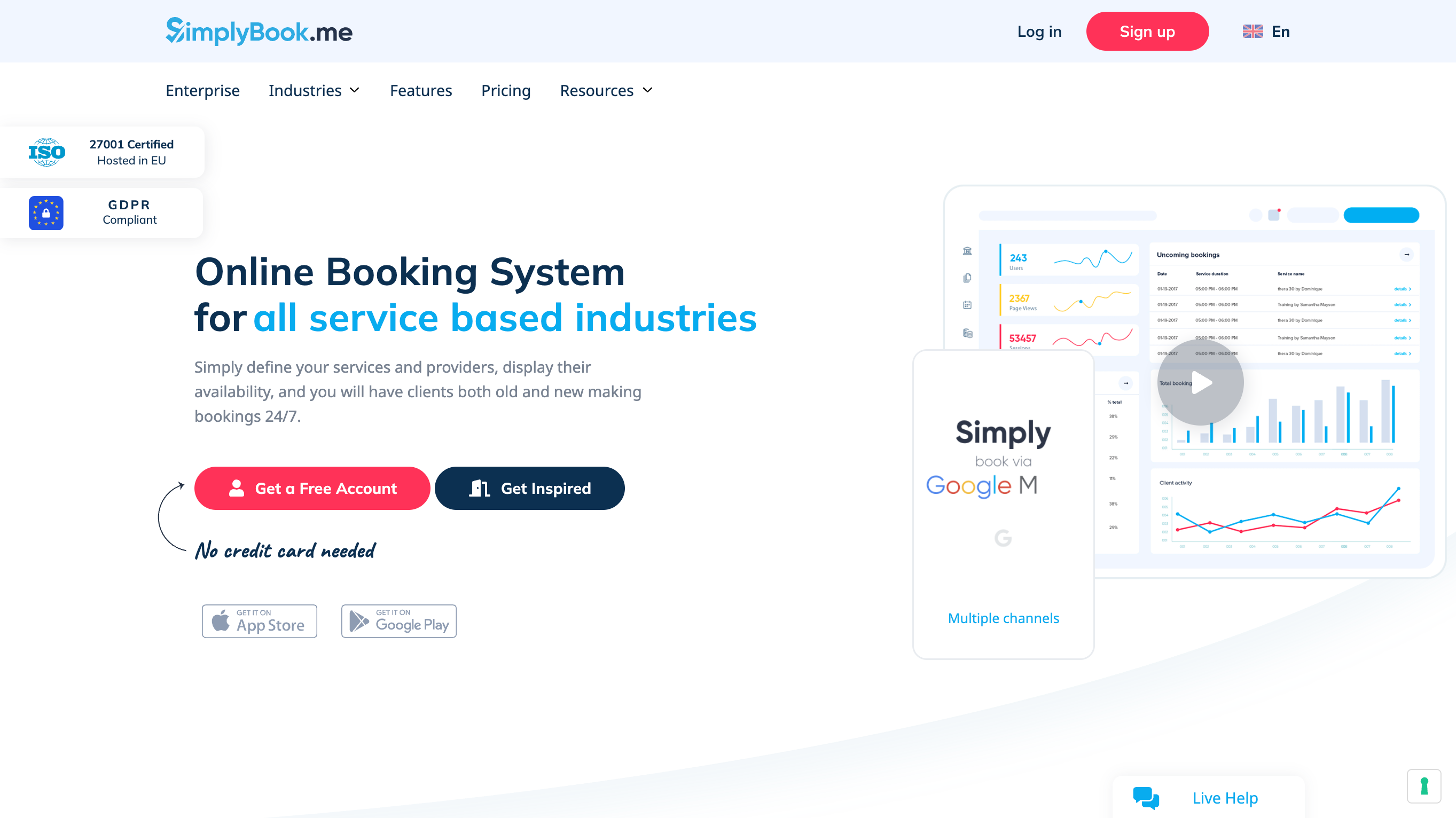
SimplyBook.me goes beyond basic scheduling. It’s packed with features for managing multi-user teams, including:
-
Admin vs. staff user roles
-
Service categories tied to specific employees
-
Access control for team calendars
You also get a branded booking site, custom intake forms, reminders, and integrations with Zoom, Google Calendar, and payment gateways.
Why it works for remote teams:
-
Strong role-based permissions
-
Custom workflows for different service types
-
Centralized view of all bookings across team members
Best for: Agencies, creative teams, support desks, and remote wellness services
Pricing: Free plan available; paid plans start around $9/month
Affiliate listing available on CalCompanion
Zoho Bookings – Great for Teams Already Using Zoho or CRMs
If you’re already running Zoho CRM, Zoho Projects, or Zoho Mail, Zoho Bookings fits in beautifully.
It allows departments to have their own calendars and appointment types, supports multiple users, and includes admin controls over visibility and access.
Why it works for remote teams:
-
Deep integration with Zoho apps
-
Team scheduling by service or department
-
Role-level access control
Best for: SaaS teams, project-based teams, and businesses using Zoho ecosystem
Pricing: Starts at $6/user/month
Book Like a Boss – Ideal for Teams That Sell Services
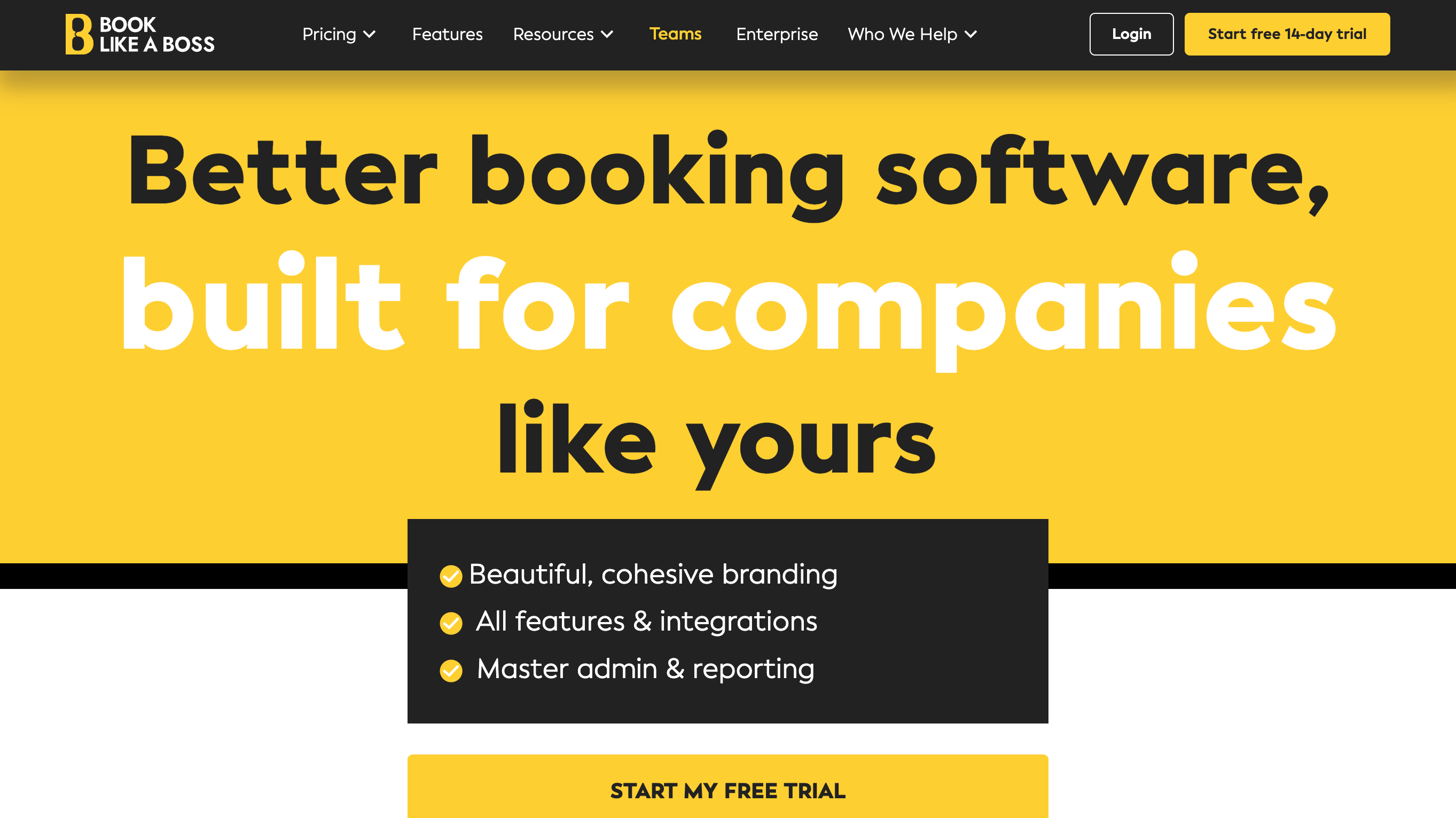
While it’s often used by solo business owners, Book Like a Boss has multi-user options perfect for small distributed teams. Each team member can have their own service page, and admins can manage team availability and booking flow.
Why it works for remote teams:
-
Easy for clients to book the right person
-
Strong branding options for each team member
-
Buffer times, group events, and productized services
Best for: Remote coaching teams, consultants, client-based businesses
Pricing: Starts at $9/month
What About Google Calendar?
Google Calendar is a staple for many remote teams—but it’s not a full-fledged scheduling tool.
You’ll need an add-on or integration (like Appointlet or SimplyBook.me) to handle team availability, booking pages, and permission management.
Google Calendar shines when paired with:
-
Team management tools (Slack, Asana, Notion)
-
Automated schedulers (like those listed above)
-
Calendar overlays for visibility
Final Thoughts: Give Your Team Visibility Without Micromanagement
The right scheduling tool isn’t just about letting people book time—it’s about creating transparency, reducing friction, and giving your team structure that still feels flexible.
Whether you're coordinating across time zones or managing rotating shifts, these tools help you streamline scheduling while keeping everyone in the loop.
Explore our hand-picked scheduler directory to compare tools by features, pricing, and best use cases for remote teams.


